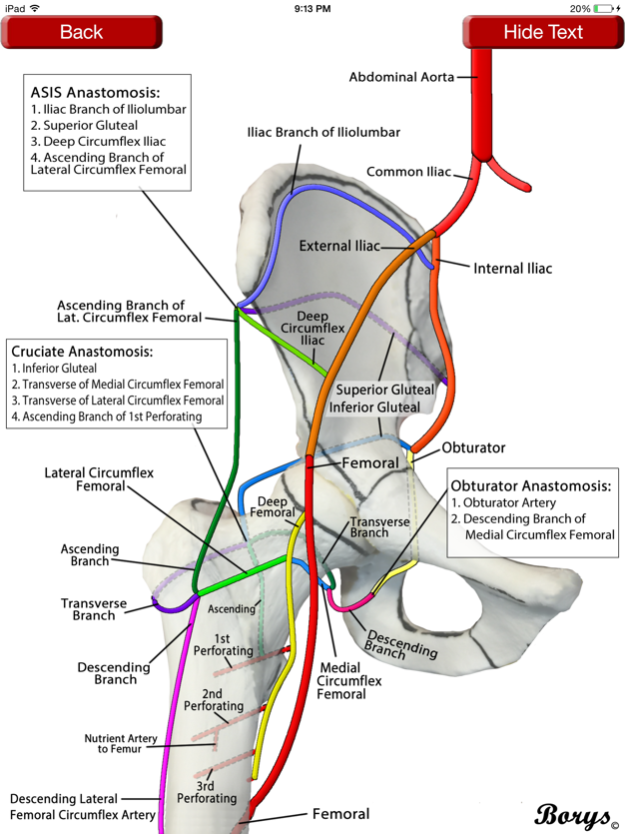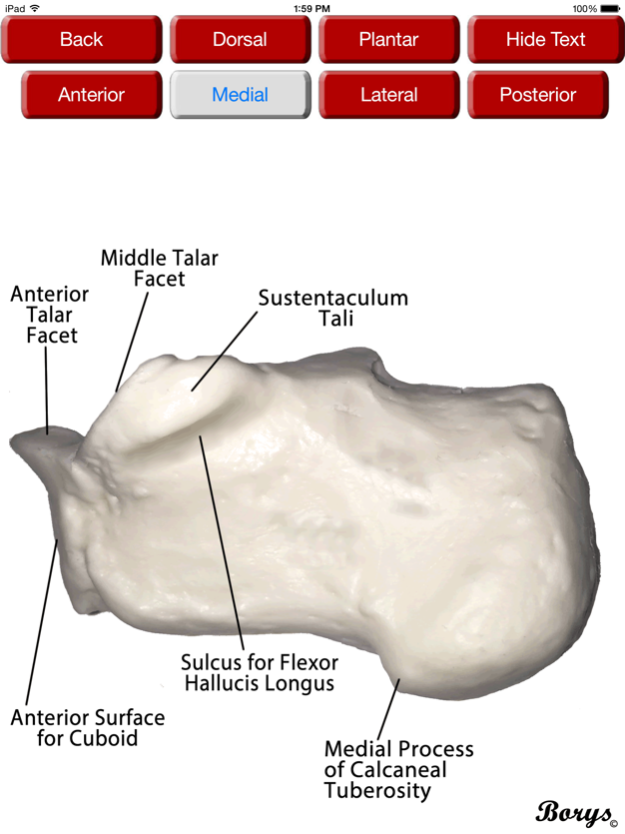Pocket LEA 3.6
Continue to app
Free Version
Publisher Description
Pocket Lower Extremity Anatomy App was made for Podiatry Students and any other Medical Professionals looking to master anatomy pertaining to the lower extremity. This app contains an easy to navigate photo atlas for Lower Extremity Anatomy with 100+ high-res diagrams that were optimized for Retina high definition displays. Users have the ability to Hide/Show Text on diagrams to aid in self study and many diagrams support quick links to related views. Now with a newly added quiz mode that features challenging questions.
Features of this app:
- Easy to navigate interface
- 100+ Diagrams with the ability to zoom in/out and hide and show labels. Includes individual bones, ligaments, muscle systems, arteries, nerves, and veins
- 270+ Unique quiz questions that ask primary and second order questions to prepare for both written or practical style exams
- Muscle Tables with actions, origins, insertions, blood supply, and nerve innervation for every muscle in the lower extremity.
For questions, comments, or support email pocket.lea.app@gmail.com
Oct 23, 2017
Version 3.6
This app has been updated by Apple to display the Apple Watch app icon.
- Updated for iOS 11 and super duper retina displays
- Updated X-ray angles, added links to radiopaedia to allow for further reading of each angle
- Minor bug fixes
About Pocket LEA
Pocket LEA is a free app for iOS published in the Health & Nutrition list of apps, part of Home & Hobby.
The company that develops Pocket LEA is Jesse Borys. The latest version released by its developer is 3.6.
To install Pocket LEA on your iOS device, just click the green Continue To App button above to start the installation process. The app is listed on our website since 2017-10-23 and was downloaded 1 times. We have already checked if the download link is safe, however for your own protection we recommend that you scan the downloaded app with your antivirus. Your antivirus may detect the Pocket LEA as malware if the download link is broken.
How to install Pocket LEA on your iOS device:
- Click on the Continue To App button on our website. This will redirect you to the App Store.
- Once the Pocket LEA is shown in the iTunes listing of your iOS device, you can start its download and installation. Tap on the GET button to the right of the app to start downloading it.
- If you are not logged-in the iOS appstore app, you'll be prompted for your your Apple ID and/or password.
- After Pocket LEA is downloaded, you'll see an INSTALL button to the right. Tap on it to start the actual installation of the iOS app.
- Once installation is finished you can tap on the OPEN button to start it. Its icon will also be added to your device home screen.